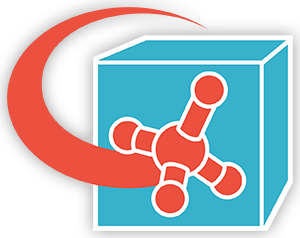Problems with Running Cassandra on Methane Example
- wnguyen1
-
 Topic Author
Topic Author
- Offline
- New Member
-

Less
More
- Posts: 11
- Thank you received: 0
4 years 8 months ago #645
by wnguyen1
Thank you so much for your helping. I spent couple last days for learning Cassandra. I started with the most basic example which is Methane. However, I have a problem when I ran it. I hope you can help
First, when I run the CH4.pdb file to create the CH4.ff file. As on the photo, I can only enter LJ but not for the value. I have to open the CH4.ff file to manually enter the value. I am not sure if it is the way to enter or my Ubuntu has problem. Please confirm.
Second, the CH4.ff is created on the home folder, not in the direction of CH4.pdb file. I have to copy and the .ff file to .pdb file to be the same location.
Third, even I have the CH4.ff and CH4.pdb in the same folder, but I couldn't run the python code to create methane.mcf file. Also, I tried the original file on example but it can't still run. I attach two photos for details.
I appreciate so much for your help.
First, when I run the CH4.pdb file to create the CH4.ff file. As on the photo, I can only enter LJ but not for the value. I have to open the CH4.ff file to manually enter the value. I am not sure if it is the way to enter or my Ubuntu has problem. Please confirm.
Second, the CH4.ff is created on the home folder, not in the direction of CH4.pdb file. I have to copy and the .ff file to .pdb file to be the same location.
Third, even I have the CH4.ff and CH4.pdb in the same folder, but I couldn't run the python code to create methane.mcf file. Also, I tried the original file on example but it can't still run. I attach two photos for details.
I appreciate so much for your help.
Please Log in to join the conversation.
- ryangmullen
-

- Offline
- Administrator
-

Less
More
- Posts: 124
- Karma: 4
- Thank you received: 24
4 years 8 months ago #648
by ryangmullen
(1) Yes, this is normal behavior. Depending on the model you select for the van der Waals forces (LJ or Mie), mcfgen.py will include the appropriate parameter lines in *.ff.
(2) mcfgen.py creates *.ff in the working directory, not the home directory nor the directory with *.pdb. If you want *.ff in the same directory as *.pdb, then call mcfgen.py from that directory.
(3) Similarly to (2), mcfgen.py looks for *.ff in the working directory by default. You can correct this by running mcfgen.py from the directory that contains both *.pdb and *.ff, or you can call mcfgen.py with the -f option and specify the path to *.ff.
(2) mcfgen.py creates *.ff in the working directory, not the home directory nor the directory with *.pdb. If you want *.ff in the same directory as *.pdb, then call mcfgen.py from that directory.
(3) Similarly to (2), mcfgen.py looks for *.ff in the working directory by default. You can correct this by running mcfgen.py from the directory that contains both *.pdb and *.ff, or you can call mcfgen.py with the -f option and specify the path to *.ff.
Please Log in to join the conversation.
- wnguyen1
-
 Topic Author
Topic Author
- Offline
- New Member
-

Less
More
- Posts: 11
- Thank you received: 0
4 years 8 months ago #649
by wnguyen1
Thank you so much for your help. I have tried but it does not still work. As you can see on the photos I attached, I stored both mcfgen.py and CH4.pdb in the same folder. I ran on Terminal; however, the CH4.ff was still created on "Home" folder. In addition, the CH4.ff has no number as on you can see on the photo. As you mentioned, the number will be automatically assigned but they were not. In addition, I tried to run the 2nd command but the same error has occurred. I don't know if my command is correct. I followed "Readme" file on the example. Please, help me on this issue. Thank you so much.
Please Log in to join the conversation.
- ryangmullen
-

- Offline
- Administrator
-

Less
More
- Posts: 124
- Karma: 4
- Thank you received: 24
4 years 8 months ago - 4 years 8 months ago #650
by ryangmullen
The *.ff was created in the home directory because that is your working directory. The *.ff will be created in the working directory unless you specify a different path and file name using the -f option. If you do not know what a working directory is, consult a tutorial for the shell you are using.
Yes, the *.ff created by mcfgen.py will be blank. Since you selected the LJ option, the *.ff will contain lines for Sigma, Epsilon, and atomic_charge, but it will not contain numerical values for those parameters. You need to enter those manually using a text editor. You can see the values we provided in the *.ff in the example directory. We pulled those values from the TraPPE website.
mcfgen.py produced an error because the *.ff was blank. Enter the appropriate values for the force field you want to use, and then run the script again.
Yes, the *.ff created by mcfgen.py will be blank. Since you selected the LJ option, the *.ff will contain lines for Sigma, Epsilon, and atomic_charge, but it will not contain numerical values for those parameters. You need to enter those manually using a text editor. You can see the values we provided in the *.ff in the example directory. We pulled those values from the TraPPE website.
mcfgen.py produced an error because the *.ff was blank. Enter the appropriate values for the force field you want to use, and then run the script again.
Last Edit: 4 years 8 months ago by ryangmullen.
Please Log in to join the conversation.
Time to create page: 0.114 seconds