Warning
The CRC will officially retire AFS in May, 2027, and the Panasas scratch file system, which hosts the /scratch365 directories, in June, 2026.
Introductory Videos
Accessing the CRC systems
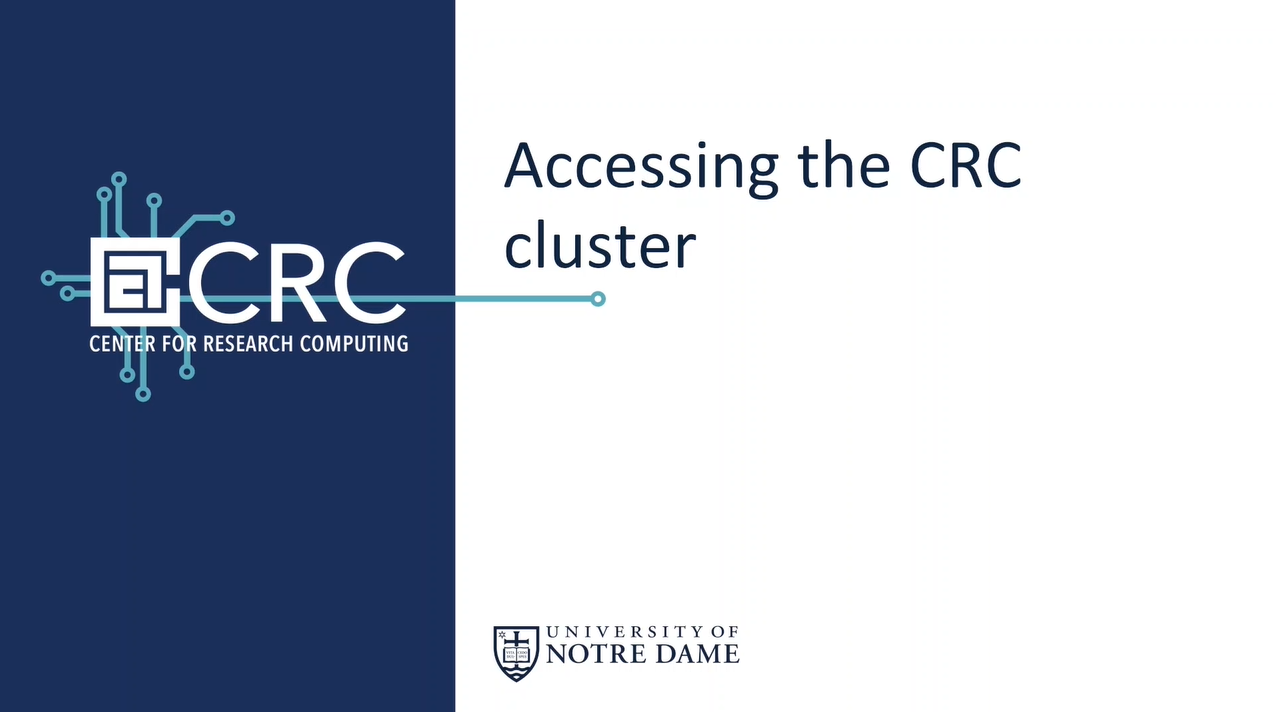 Learn how to create a CRC account.
Learn how to create a CRC account.
CRC front end systems
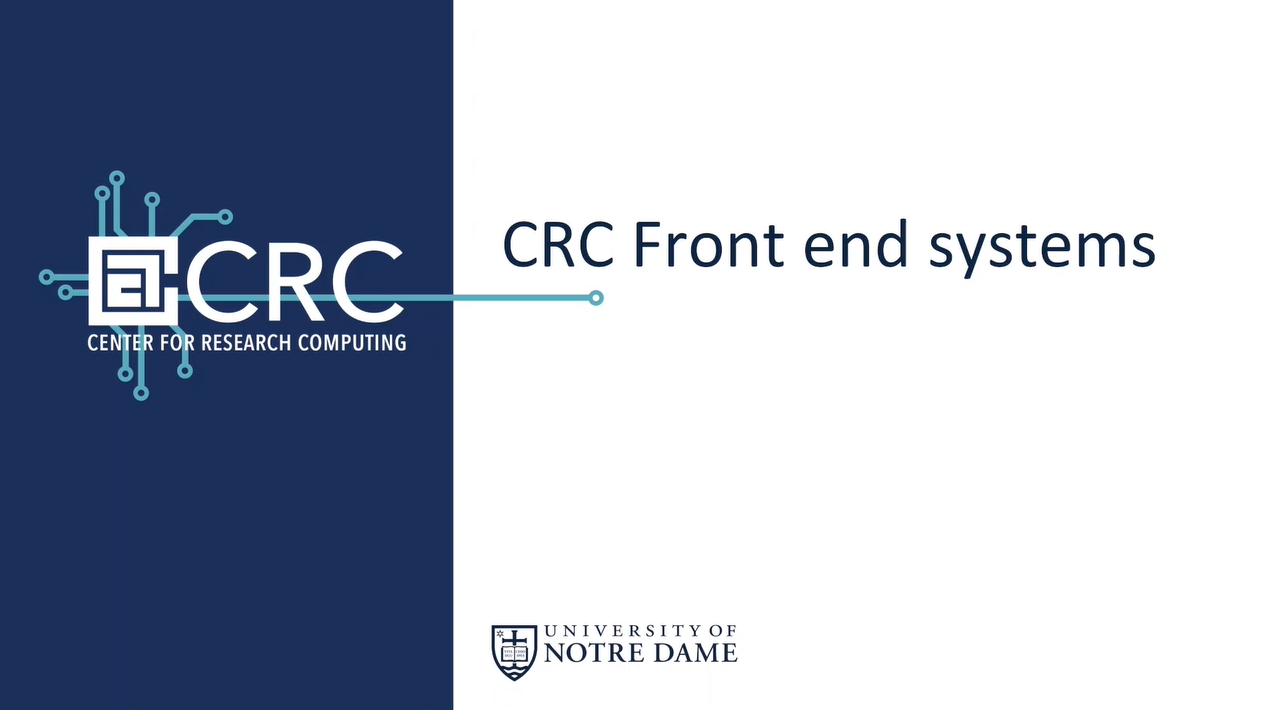 Learn about general access front end machines.
Learn about general access front end machines.
Connecting from a Windows
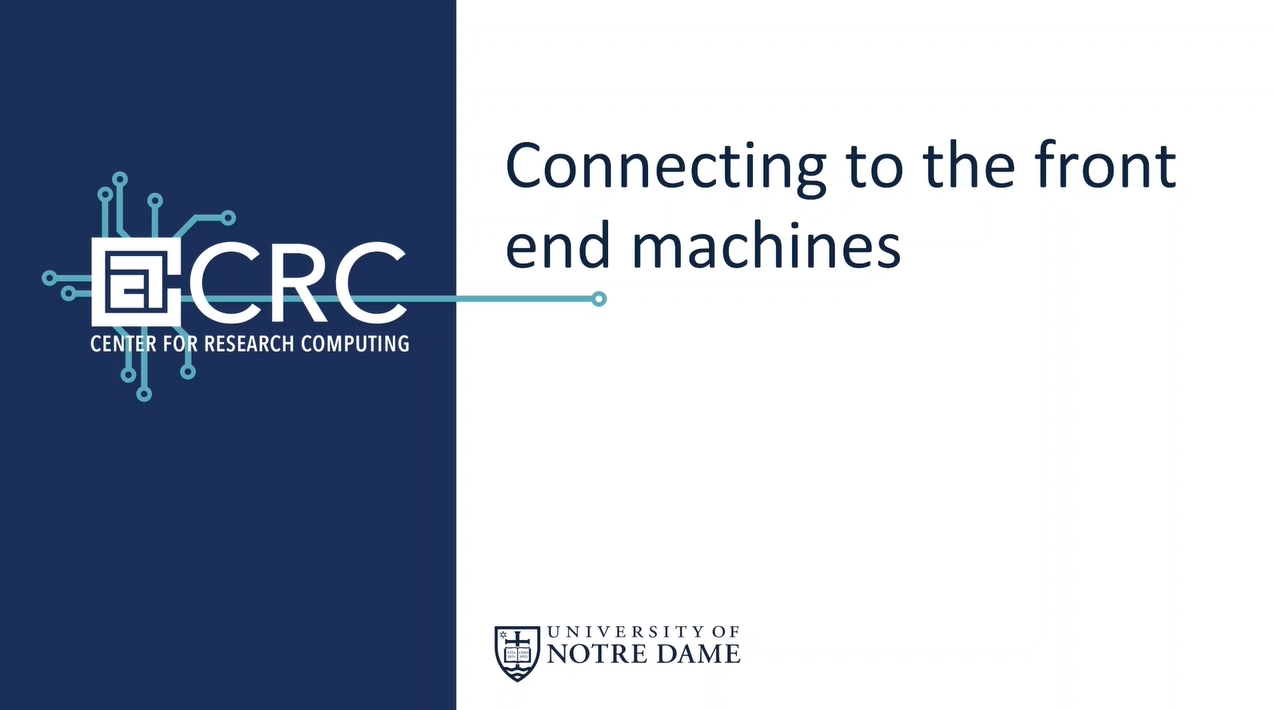 Learn how to connect to a front end machine from Windows.
Learn how to connect to a front end machine from Windows.
Connecting from Mac
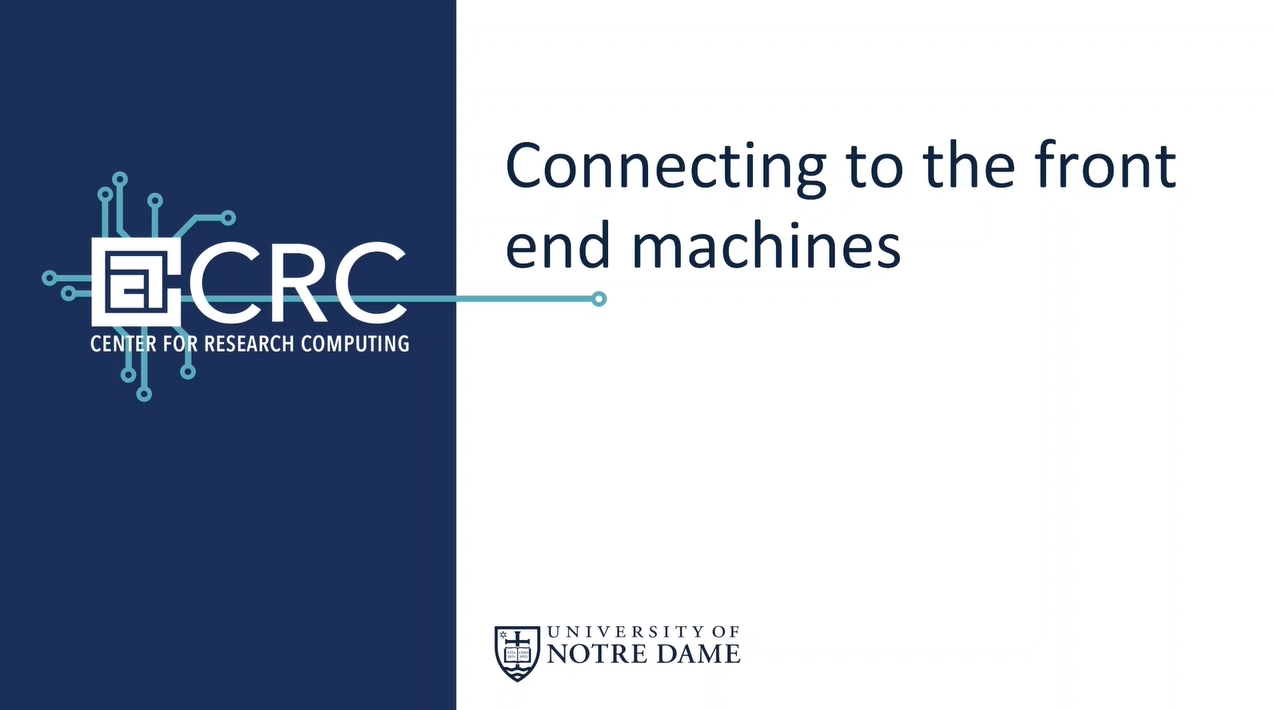 Learn how to connect to a front end machine from a Mac.
Learn how to connect to a front end machine from a Mac.
Connecting from the browser
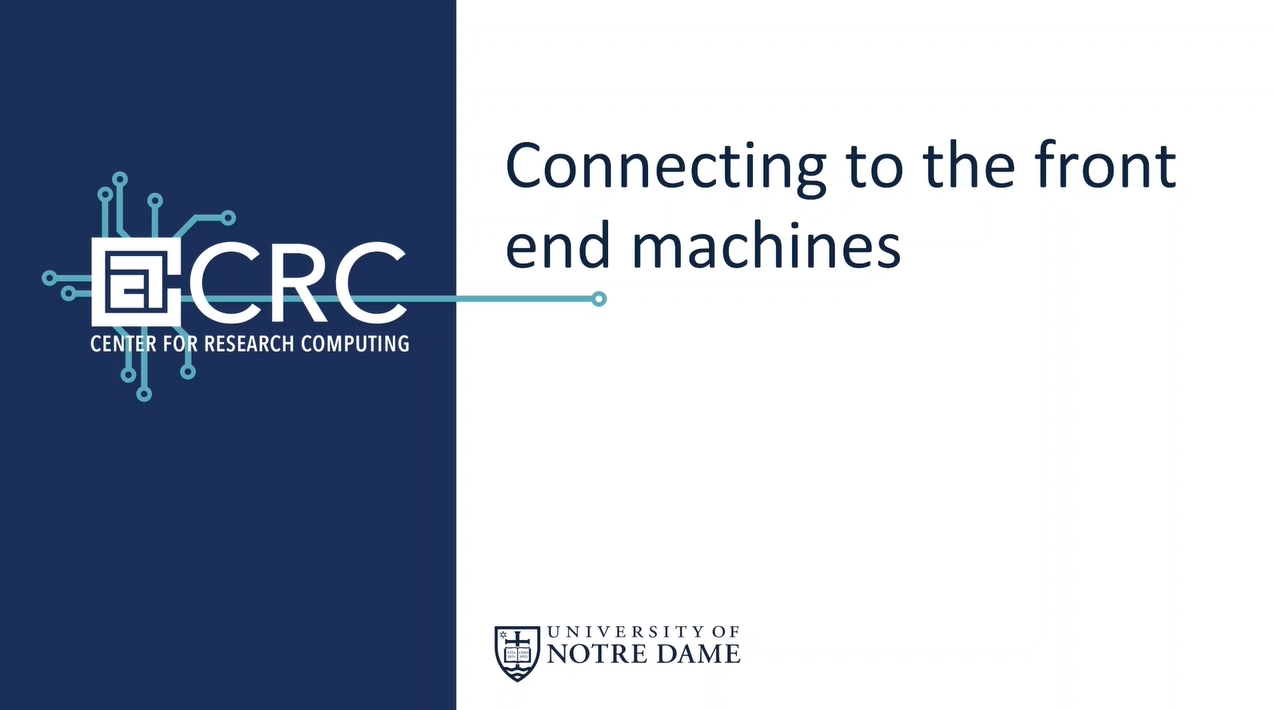 Learn how to connect to a front end machine from the browser.
Learn how to connect to a front end machine from the browser.
Utilizing front end systems
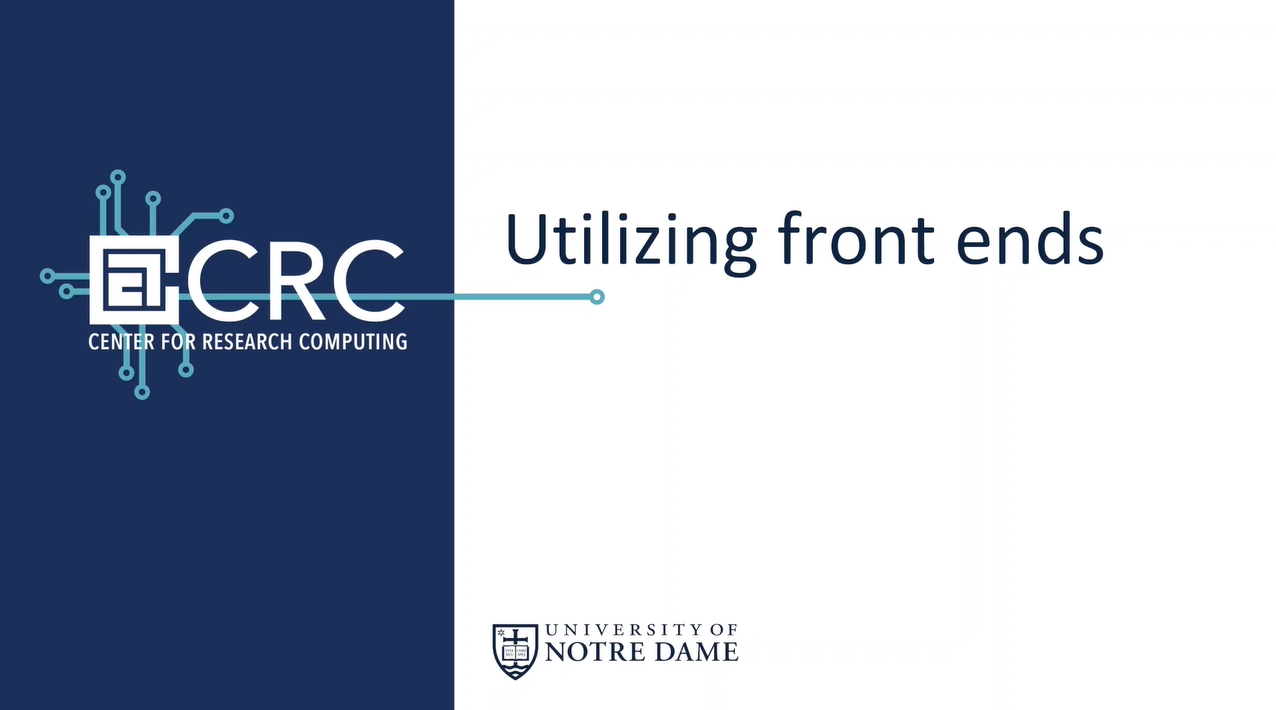 Learn how to properly utilize front end systems.
Learn how to properly utilize front end systems.
Modules
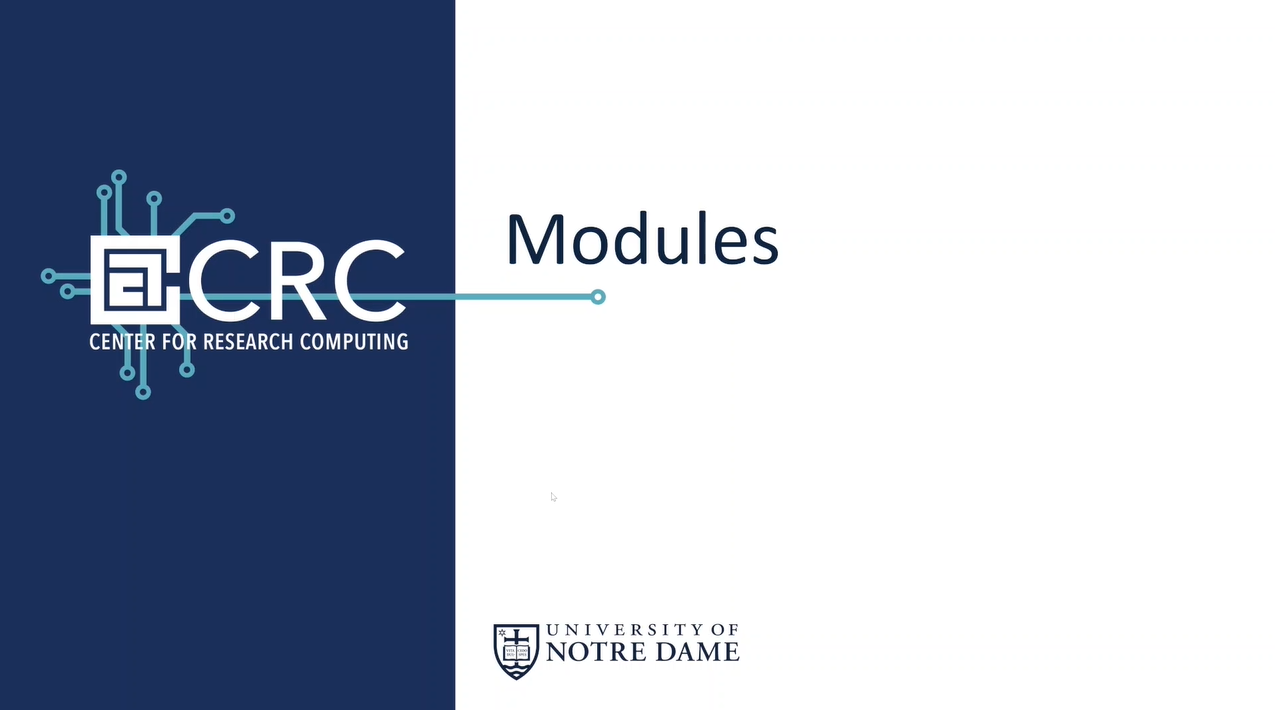 Learn how to use modules on the CRC sytems.
Learn how to use modules on the CRC sytems.
File systems
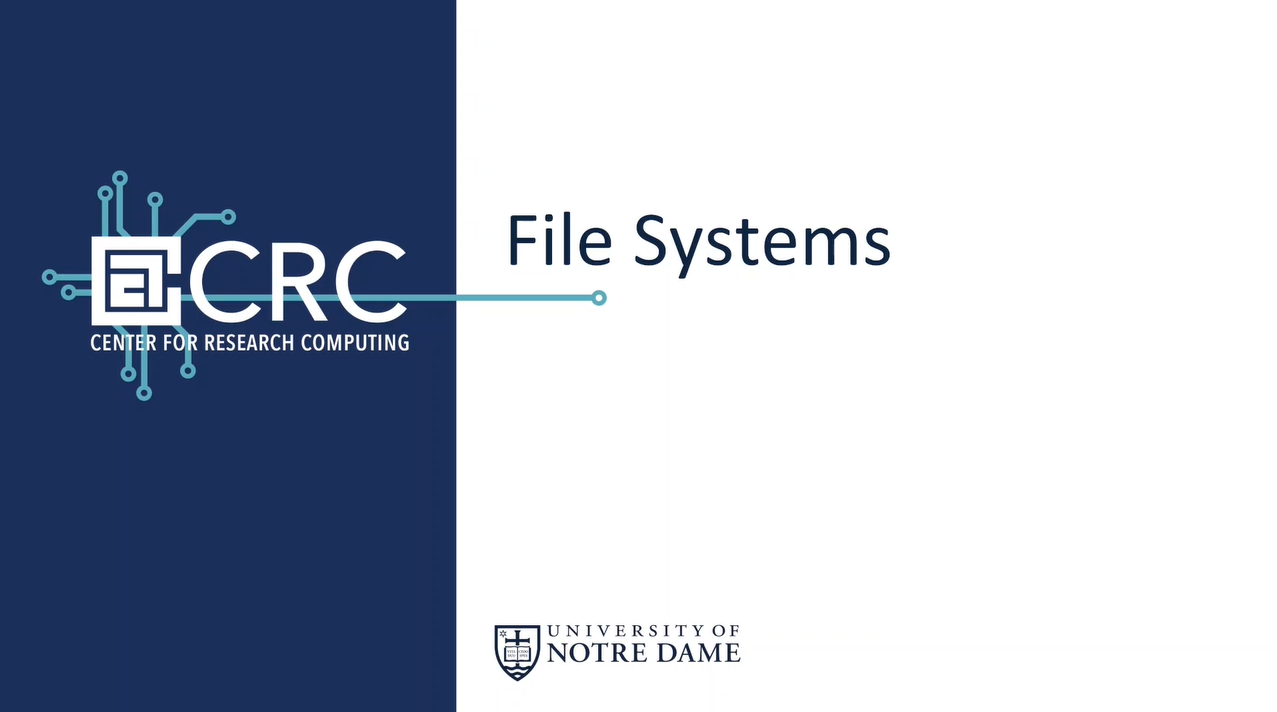 Learn about available file systems.
Learn about available file systems.
Transfering files
 Learn how to transfer files to the CRC systems.
Learn how to transfer files to the CRC systems.
Job scripts
 Learn the basics of job scripts.
Learn the basics of job scripts.
Parallel environments
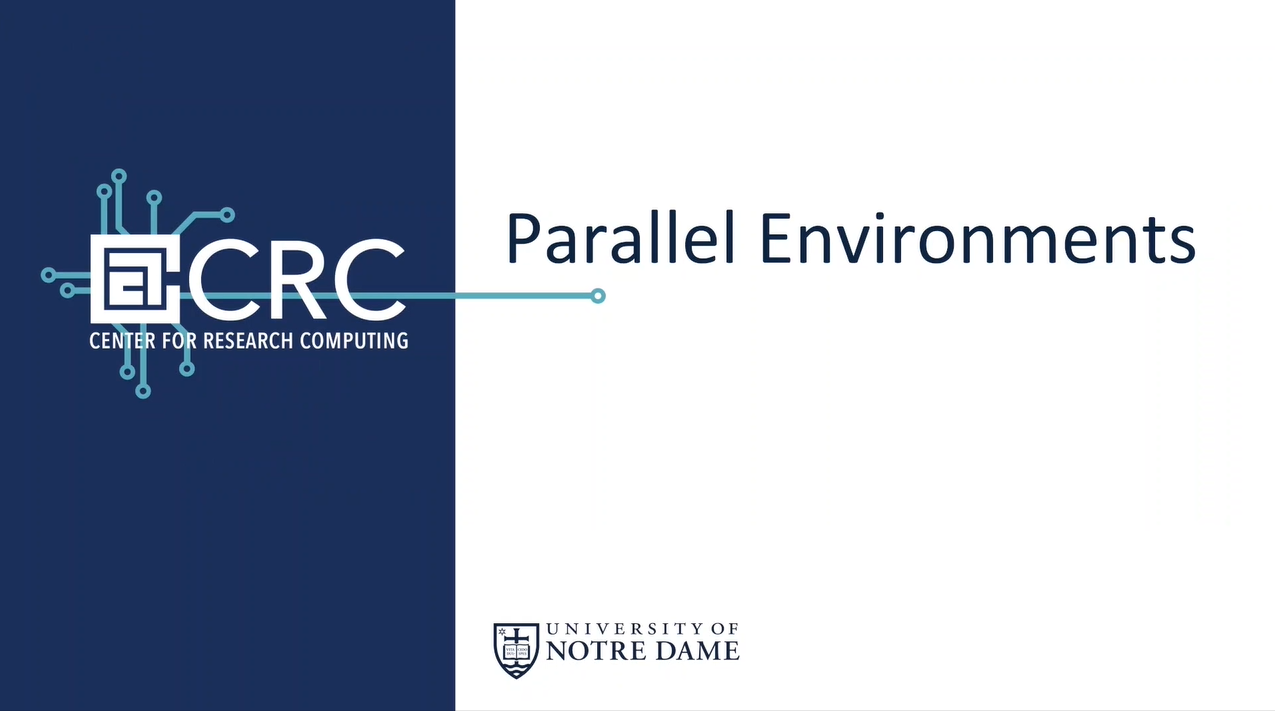 Learn more about parallel environments.
Learn more about parallel environments.
Queues
 Learn more about queues.
Learn more about queues.
Job submission
 Learn how to submit jobs to the batch system.
Learn how to submit jobs to the batch system.
Job monitoring
 Learn how to monitor submitted jobs.
Learn how to monitor submitted jobs.
Checking available resources
 Learn how to check the available CPU and GPU resource.
Learn how to check the available CPU and GPU resource.
Job arrays
 Learn how to use job arrays.
Learn how to use job arrays.